RipRow phone app
That which is measured, is improved.
The RipRow app is available free on the iOS App Store. Just search for "riprow."
This page will help you get the most out out of the app (and your workouts).
If you've been testing the pre-release version of the app, you need to uninstall it before you install the new version.
What does the app do?
The RipRow app displays several bits of data that will help you gauge your workouts and track your progress:
- Workout time with an auto pause feature
- RipWatts - current, average and maximum
- Number of reps
- Range of motion - current and average
- Heart rate - current, average and maximum via a Bluetooth strap
- Side-to-side angle (aka balance) - current and average
- Highest average power - 2 sec, 10 sec, 30 sec, 1 min, 5 mins, 20mins
Where and how do I mount my phone?
You can mount your phone in one of two ways:
1) Handlebar mount (preferred).
Attach the phone mount to the wide part of the handlebar, right next to the clamp.
Mount your phone so it’s parallel with the top of the RipRow frame as shown in the photo below. If you mount your phone at a different angle, it might not record data.

This handlebar mount is inexpensive and works well, even with a huge iPhone 7.
2) Frame mount.
Attach your phone to the top of the RipRow frame, just behind the telescopic tube.
We’ve had good results with a magnetic mount like this one. The main issue is the phone falling off when you’re making huge RipWatts.
How do I use the app?
1) Put your phone on the mount.
2) Turn on the RipRow app.
3) Set the number dials to match the resistance levels of the dampers. The left dial is for the front (pull) damper. The right dial is for the rear (push) damper.

4) If you are wearing a Bluetooth heart rate strap, push the SYNC HR button and select your strap in the list of devices. Your heart rate should appear in that area.
5) Rotate the RipRow frame up and back so the handlebars are near your hips.
6) When you’re ready, hit the Go button (the right arrow).
7) Rip and row your heart out. While you work, the app will display current data. If you pause, the timer will pause. If you hit the pause button (vertical = sign), you can change the damper settings then resume your workout.
8) When you’re finished, hit the stop button (white square). Be sure to hit stop before you remove your phone from the mount or the RipRow.
The app will display a summary of your workout. Take a screen shot and share it with your friends.
What about Android?
We're not ignoring you wonderful Android users. We're all on iPhones, so that's where we started. Development for Android is currently underway.
Troubleshooting
This is a beta test. We’ll use your feedback to improve the app. If you have feedback or ideas, please email lee@riprow.com.
Last update: v1.0.1 Jan 4, 2019 fixed issue with the summary screen showing the last recorded RipWatts rather than average.
Rip[Row] it up,
Lee
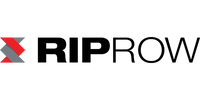





Mar 12, 2022 • Posted by Pamela Ginn
I had the riprow app, upgraded my 6 year old phone and — no rip row app! What happened??? Will it come baxk?
May 25, 2021 • Posted by Typsumb
buy cialis online us
May 06, 2021 • Posted by Jogobsese
levitra online pharmacy in usa
Apr 18, 2021 • Posted by escodia
http://vsviagrav.com/ – viagra prescription
Jan 11, 2021 • Posted by Lee McCormack
Hi Robert,
The Android app is still in progress.
Lee
Jan 08, 2021 • Posted by Robert L Burgess
Android app?
Jan 04, 2021 • Posted by Phil Slack
Hi Lee,
After waiting and waiting for the Android app, I found a workaround. Just find a used iPhone and set it up as a dedicated display… Fortunately, my wife had one sitting in a box collecting dust.
The one improvement that I would recommend is to make it harder to hit the stop button. I have accidentally hit the stop button several times when trying to pause to change the resistance settings.
I was wondering if anyone thought about creating an app or widget for a Garmin device?? I recently purchased a 1030 plus unit and it would be awesome if I could somehow integrate my workouts on the RipRow into Garmin Connect IQ so that I could keep track of my progress.
Other than that, I have already begun to see the difference in my riding. Getting into a low hinge is almost effortless and automatic. I am beginning to feel the flow through corners etc. Always fun following someone who is pedaling when you are just cruising along virtually coasting!
Cheers,
Phil
Dec 16, 2020 • Posted by Jogobsese
Kamagra Place afformaanorn cialis tablets for sale mydaylow Venta De Cialis En Farmacias
May 05, 2020 • Posted by Seleta Russell
when the app coming for android
Nov 19, 2019 • Posted by Kerry Beber
Would be nice if there was an ANDROID version. Just got my Riprow yesterday!